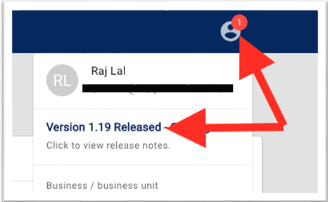Version 1.19 Released
The team has spent this sprint focusing on enhancing and improving existing features within the platform. The list of changes from today’s release are:
Email Scheduler: With more and more features being released each week we have enhanced the way we are logging and sending emails/notifications to our users. The email scheduler will increase performance and make all the notifications a seamless process.
Pin Risk & Hazard when scrolling on mobile: When viewing SWMS on the mobile it can be challenging to understand what Risk & Hazards the controls are linked too. Now when scrolling/viewing a SWMS on the mobile the “Risk & Hazard” will always be on top of the page making it easy to link the controls to the Risk & Hazard.
Notification for updates and release: Some of our users did not know where to find the release notices/updates to the platform. They were not aware of the new enhancements that are being released each week. Now when a user logs in to simpliSWMS, they will see a notification on the top right next to the profile picture which directs them to the release notices.
Export worker page and worker details to Excel: We have had requests for this feature and now it’s ready. You will have the ability to download the worker details of your SWMS to an Excel/CSV file. Next time you log in you will notice the export to CSV button on the worker page.
Help Icon: Clicking on your profile on the top right hand side you will see a new menu called “Help”. This will now take you to our FAQ for simpliSWMS where you will be able to search for articles to help you in your journey with simpliSWMS.
Timestamp for worker signing: We have now included the time the SWMS was signed or sent to the worker.
Red Banners: Users may notice the red banners on some pages. This banner contains information about an incomplete task and what the user must do to fix it. There will also be a link after the message which will take the user to the page so that they can complete the task. Below is an example where the SWMS is missing controls for a Risk and Hazards.
Monitor overdue by column: On the monitor dashboard page we have implemented another column called “Overdue by” which will show users how many days the SWMS monitor is already overdue .
Change “Monitoring frequencies" field to mandatory: This field is now mandatory for users to fill in the number of days between monitorings that they want to set, to ensure sufficient monitoring will be done for the SWMS.
Disabled and enabled resend buttons: Based on the SWMS status some of the resend buttons will be disabled. This is to ensure that the right email and process is undertaken when resending the emails. As an example, resending email to a “PC Point of Contact” is disabled when the SWMS is still in draft as the “PC Point of Contact” can only view the SWMS when not in draft status.
Remove WebSocket connection Some pages were coming up with “WebSocket” warnings. We have removed this and users will not see this message anymore.
Bugs:
SWMS that do not have an action or monitor not coming up on the dashboard: Fixed on the monitor dashboard. SWMS for the "SWMS with overdue monitors" was showing 0 when the SWMS is overdue. Reason for this was that some of the SWMS did not have any monitors or actions but still overall the SWMS was overdue and should show in the monitor dashboard.
Monitor Dashboard tooltips: Fixed up tool tips wordings and position making it more clear to view.