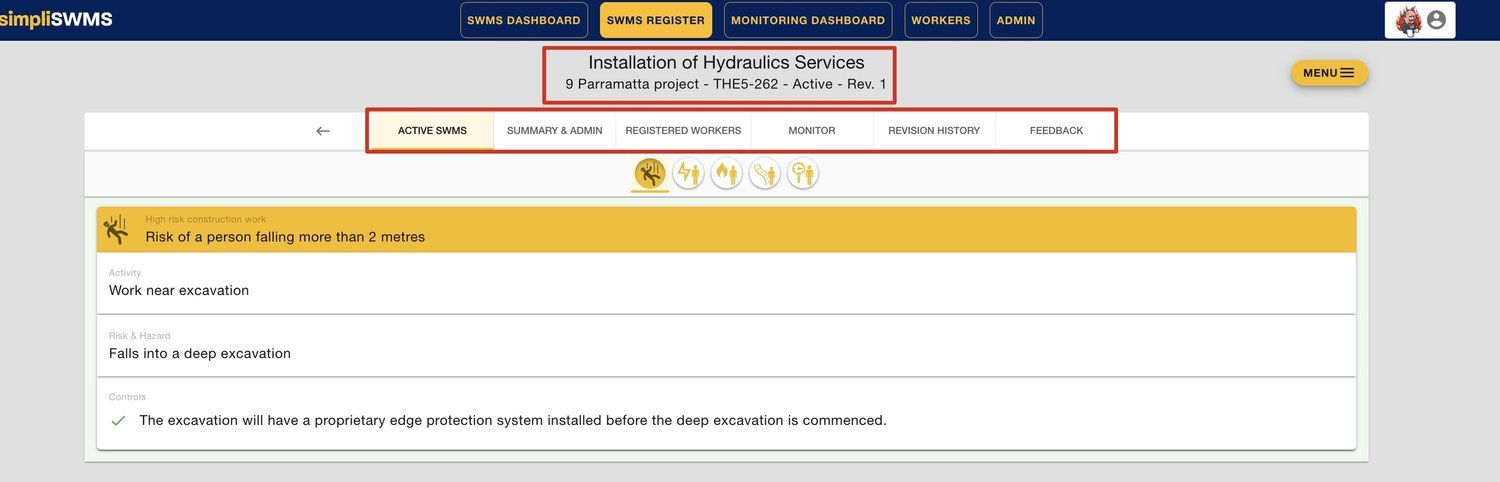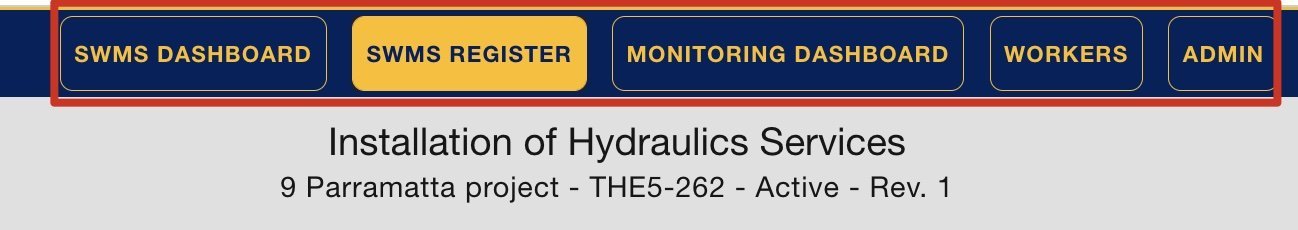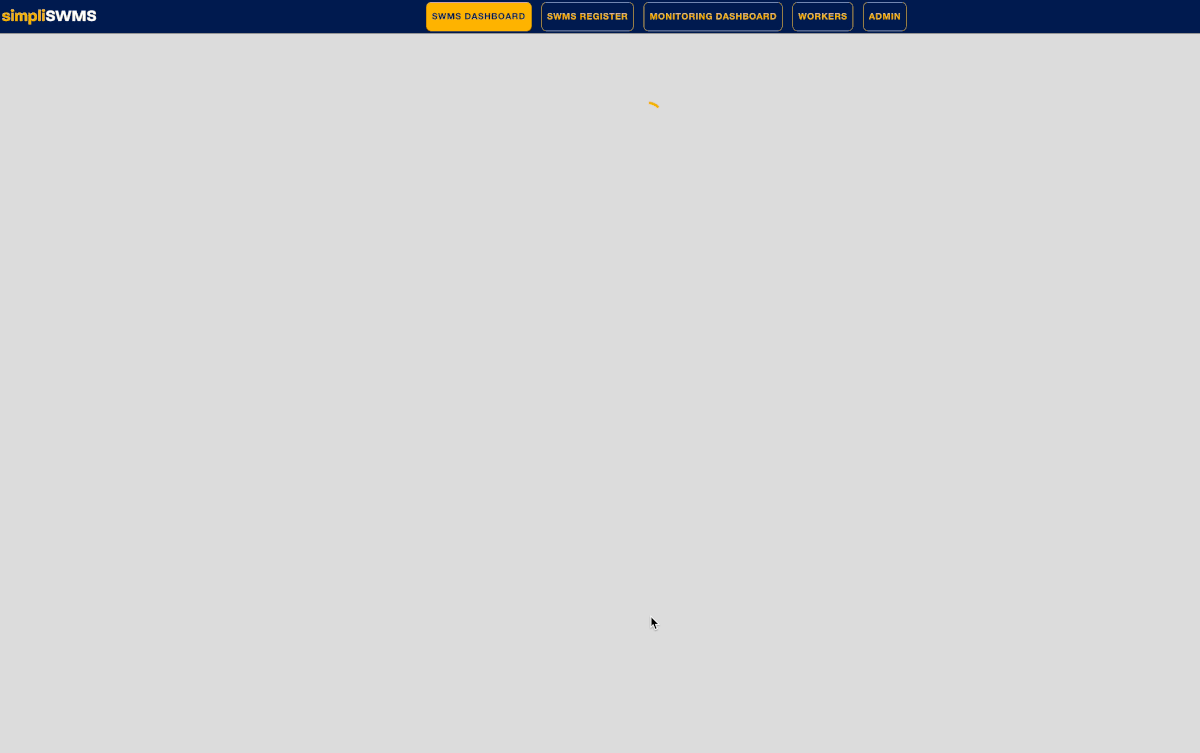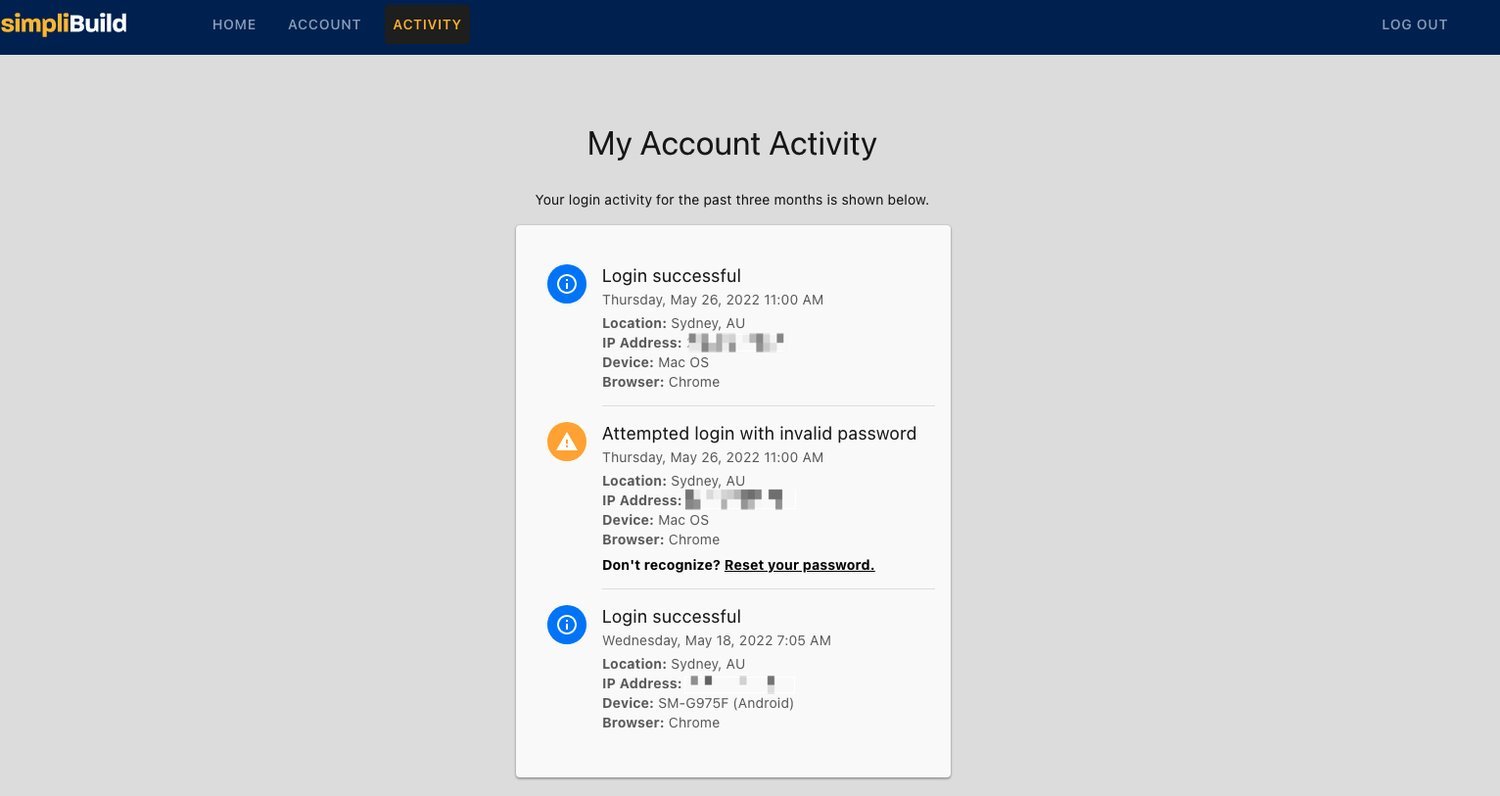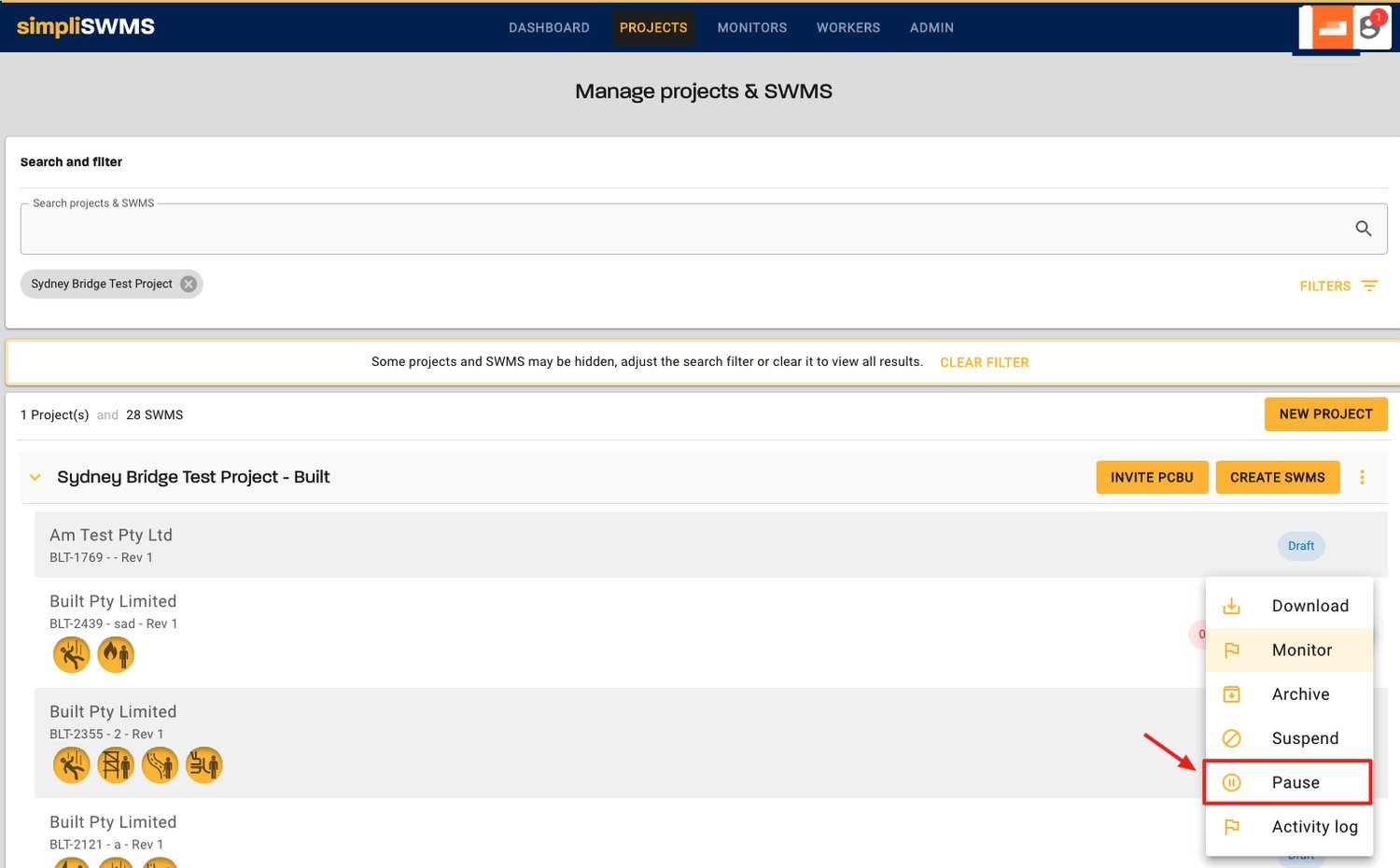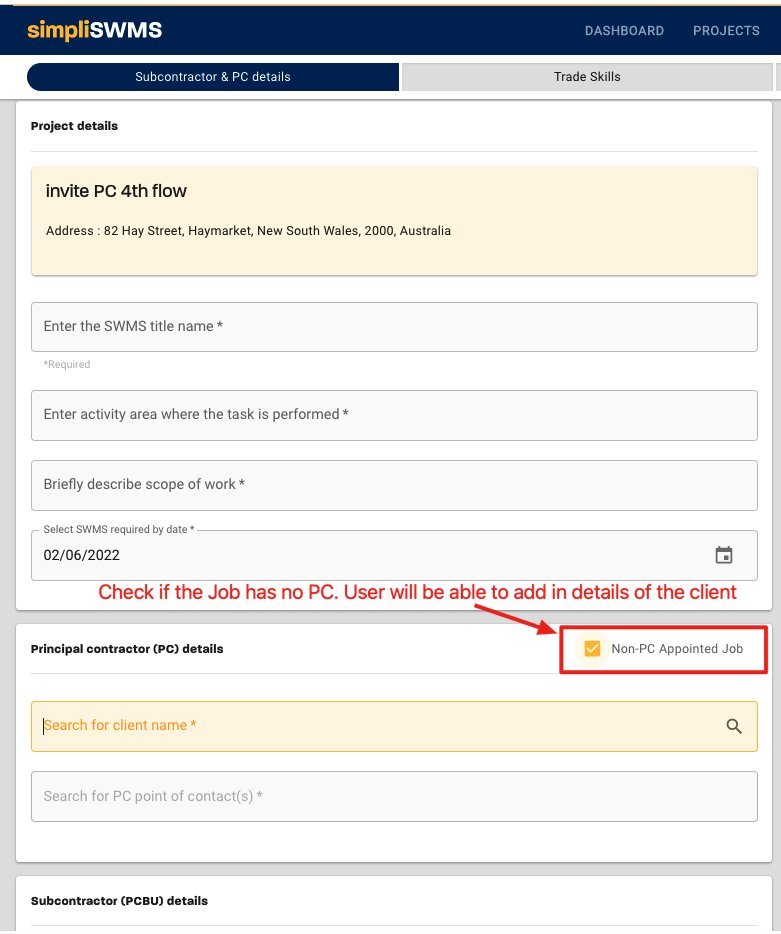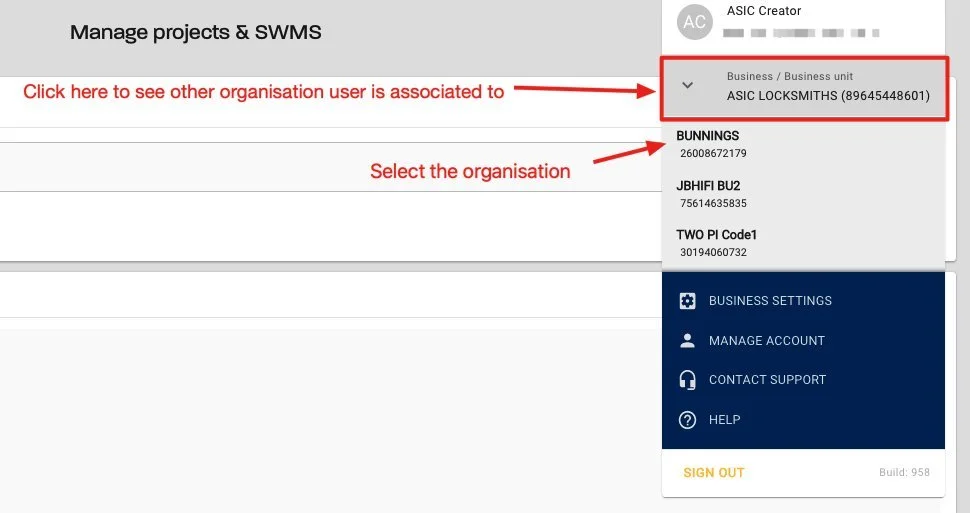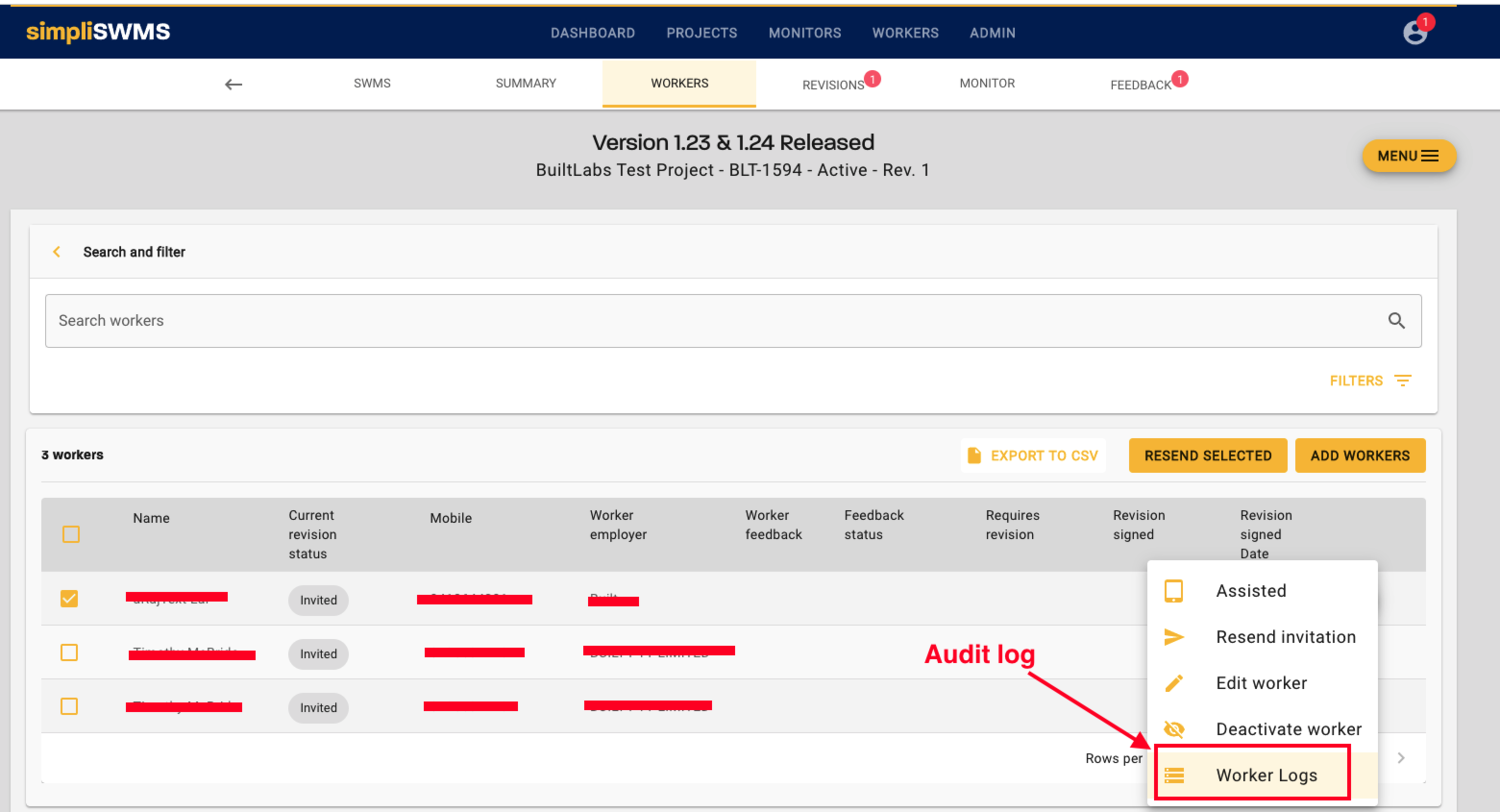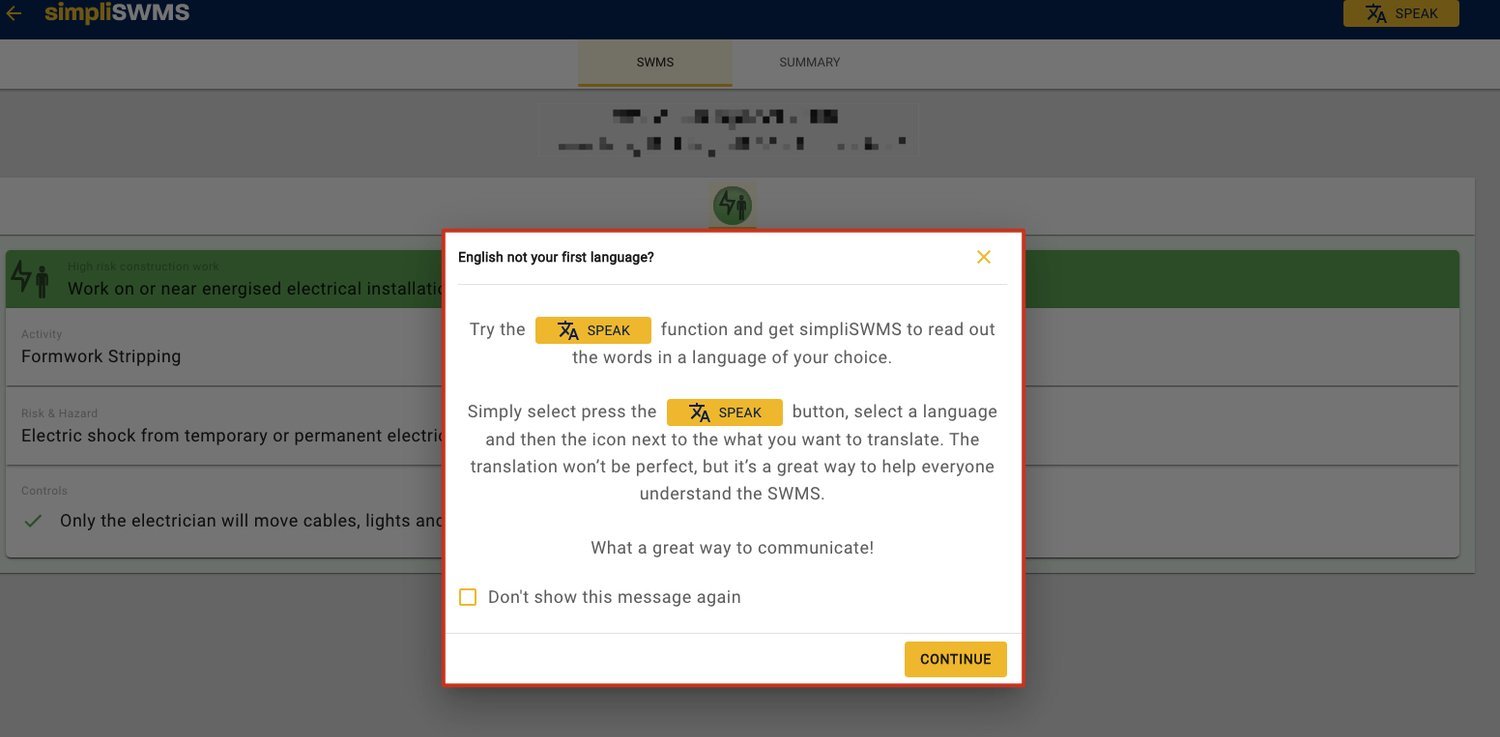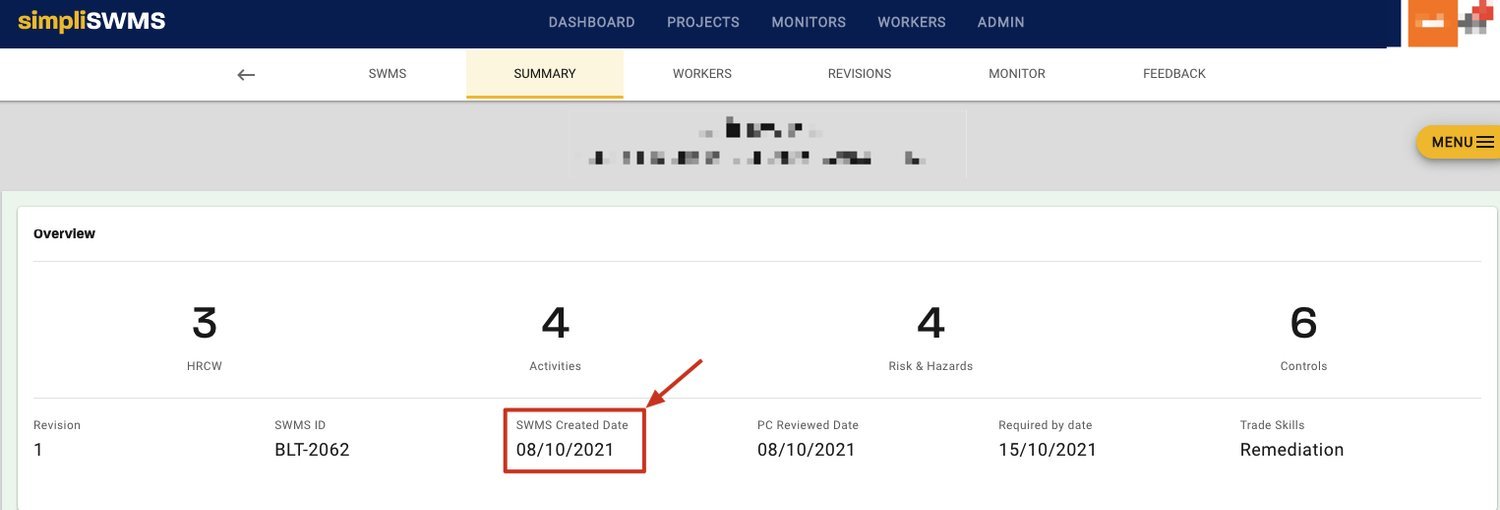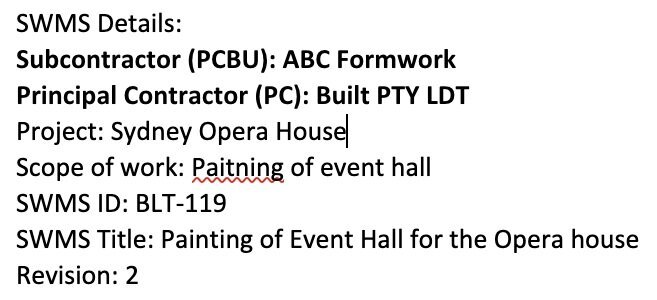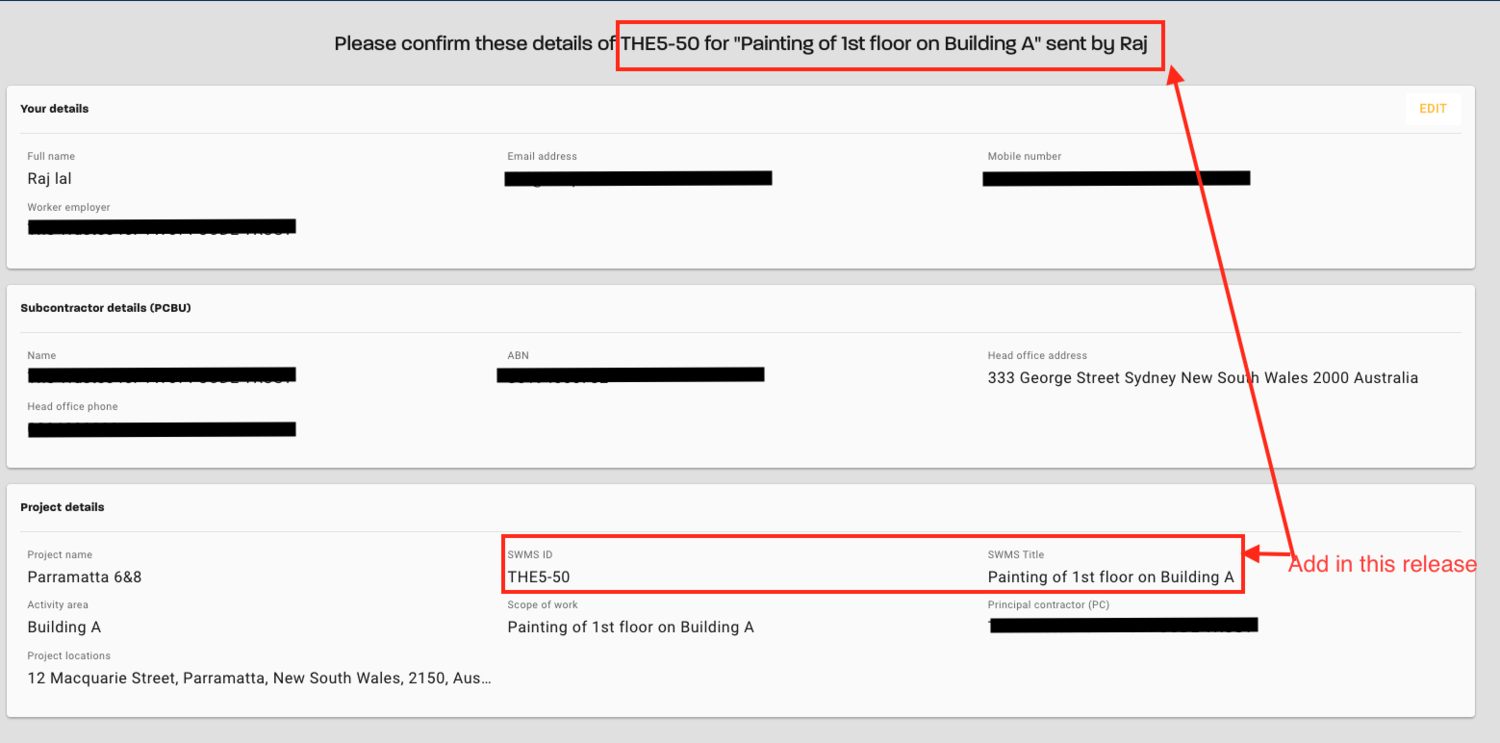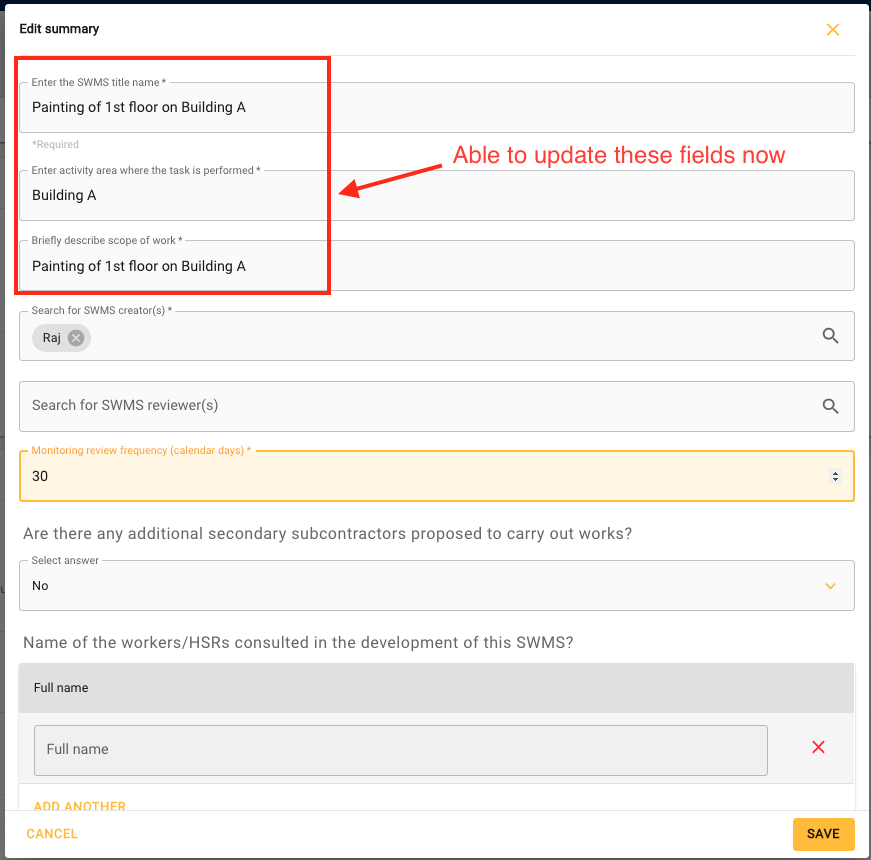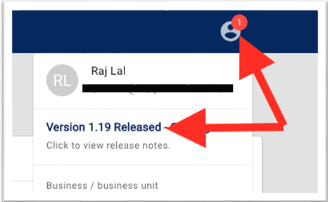Most of the features in this release are feedback from the industry in how we can improve simpliSWMS for them. If you have any great ideas or feedback please email simpliSWMS support.
Request for revision: Users of PC organisations will soon notice a new function called "Request for revision”. This enables the PC user to ask the PCBU for a new revision of the SWMS. Upon request, a notification will inform the PCBU that a request for a new revision has been made and the reasons for the new revision will be sent to the PCBU. Users can access the button by going to the SWMS and selecting the "Menu" button or the "Revision History" tab.
Project Activity log: Users may now examine the activity log for a project to see what updates were made and by whom. To see this section select the “Activity log” button from the SWMS register page by clicking on the three dots next to the project name on the right-hand side, and then clicking on “Activity log” button.
PCBU business details when a PC invites them to a SWMS: When a PCBU user receives an invitation to a SWMS, the name of their business was previously provided at the bottom of the SWMS. We have since moved this information to the top of the page where it’s more visible.
Search SWMS ID in monitor dashboard page: User are now able to search for SWMS ID in the search field on the monitor page.
Filtering the new SWMS after clicking on the confirmation button: When a PC user invites a PCBU to a new SWMS the PC user is now returned to the SWMS register page with the new SWMS filtered so theycan view the SWMS right away without having to search through their list of SWMS.
Filter by business unit in the admin section: In the user admin section users are now able to filter users by business unit name.
SimpliSWMS in New Zealand: simpliSWMS has officially launched in New Zealand. We are now providing services to PC organisations to be able to use simpliSWMS in New Zealand. Note that the SWMS HRCW for NZ is following is the same legislation as NSW HRCW. The following features have been enabled.
Support for NZBN direct lookup
Supporting NZ mobile numbers to send SWMS via SMS
Supporting NZ timezone (NZST)
Supporting NZ google address lookup
HRCW and content update: The HRCW for "Work in an area that may have a contaminated or flammable atmosphere" now includes updated information about silica. Users are now able to select and choose relevant content about silica for their SWMS.
Remember last filter for the monitoring and main dashboard: The last filter that was applied to the SWMS register, Main dashboard, and Monitor dashboard pages will now be remembered. The user-selected filters will be remembered and still be active after navigating to a SWMS and returning by hitting the back button.
New content for the road and civil: We have updated the content for HRCW work in the road and civil trade areas.
Define criteria flow, hide decline button: There is no justification for rejecting the SWMS if the PC user selects “Yes” for each of the define criteria questions. As a result, if all the questions are answered affirmatively, the declined button has been removed. If “No” is selected for one of the define criteria questions, then the user can decline the SWMS.
Office 365 update: We have increased security for the Office 365 login.
Update to the download PDF: The process of creating the SWMS PDF has undergone a number of adjustments. This includes designing the SWMS PDF for speed and enabling the inclusion of various image files in the PDF.
Email and mobile are not mandatory for workers when do not send field is checked: The email and mobile fields for the worker are no longer required when "Do not send" is selected on the worker page.
Remove simplibuild.com.au in emails: Emails are now sent from simpliSWMS.com.au instead of simplibuild.com.au.
Bug fixes:
Worker registration on laptop: When signing a SWMS on a laptop, employees occasionally had trouble since the system would not detect the user scrolling down and viewing the text. This problem has been resolved in this release.
Hide projects that do not meet the filter selection: The SWMS register page's filters, such as the one with Revision more than 1, should display all SWMS with more than one revision, but some SWMS with just one revision and empty projects were displayed. This has been corrected.
Duplicated SWMS had multiple workers: Some SWMS that users duplicated also carried over the worker information. In this release the worker details are not included in the processes - only the SWMS information is replicated. Once the SWMS is activated, users will need to manually add the workers.
Reset address field when user changes the country: When a user enters the address and then decides to change the country location, the address fields will be cleared and reset.
Certain SWMS were not working in Kiosk mode: We have fixed this., and the SWMS will now show up on kiosk mode
Kiosk mode translation crashed: Depending on the language and SWMS requirements, the SWMS occasionally crashed when a user was using the translation feature in kiosk mode. This has been fixed.
SimpliSWMS icon missing on Gmail: Users with Gmail accounts occasionally received emails from simpliSWMS without the company's logo. This has been fixed.
Unable to archive and unarchive suspended SWMS: SWMS that were suspended could not be archived or unarchived by users. For users who may need to unarchive a SWMS that was suspended, we have enabled this option.
Monitor field count in the main dashboard: Due to some SWMS that were overdue but in a suspended or paused state, the monitor field count in the main dashboard occasionally displayed the inaccurate figure. This has been fixed.
Update of the pause email: We updated the pause email body content, as it was displaying the incorrect layout of the SWMS ID. This has been fixed.