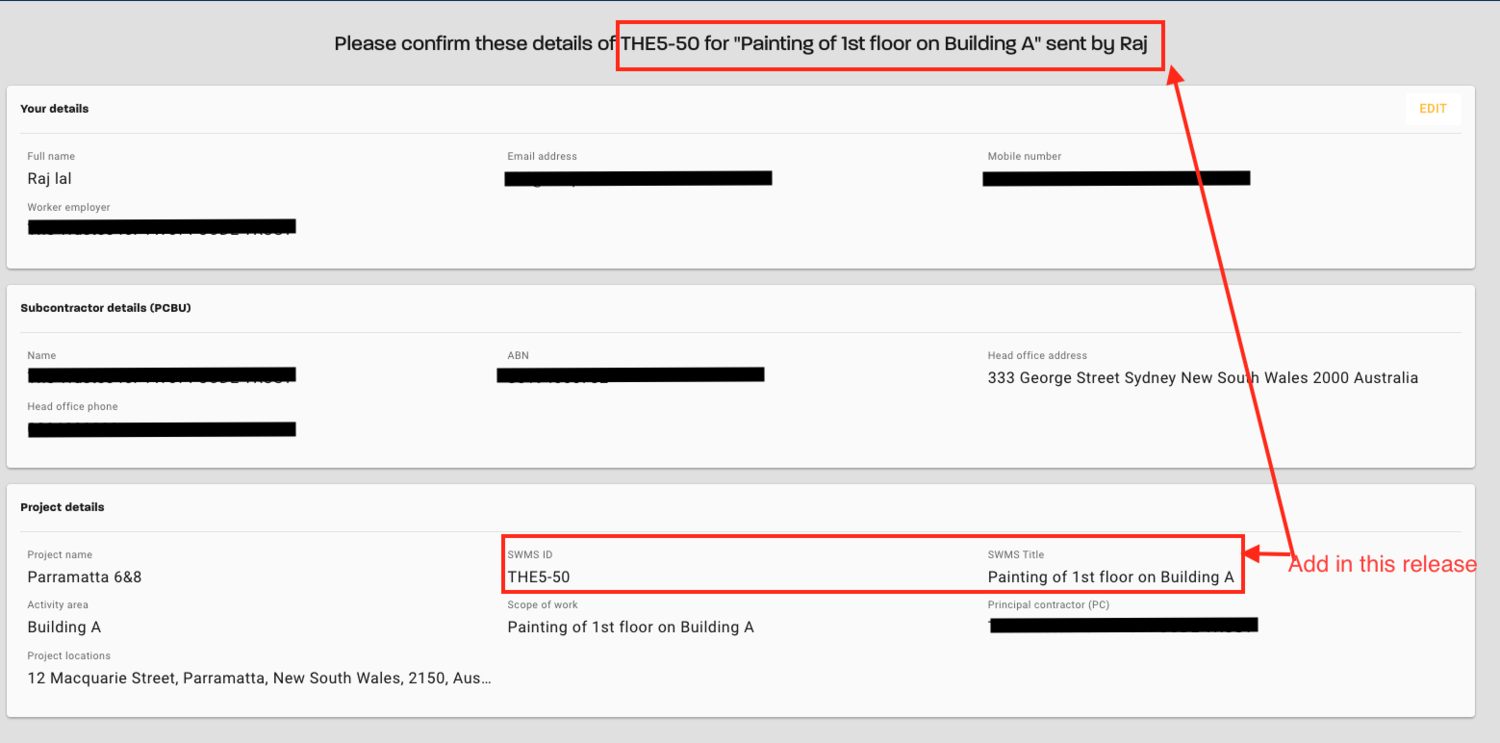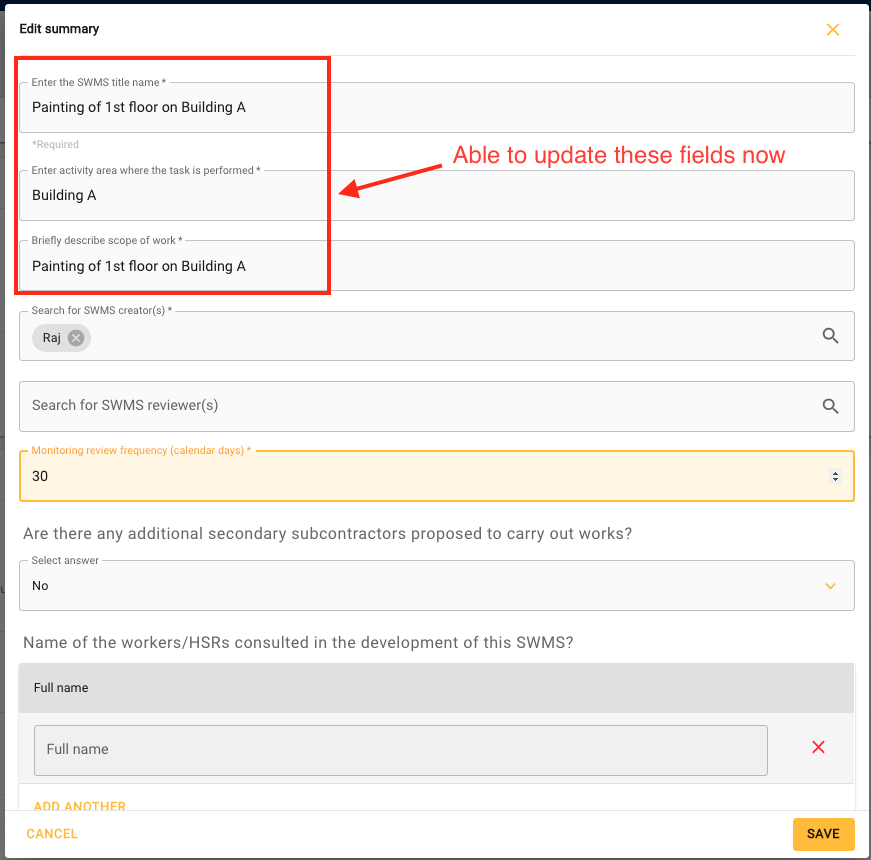Version 1.20 Released
Basic formatting keyboard: When providing feedback and comments on a SWMS, you know can format your feedback with features like, bold, italic, underline, strikethrough, and bullet points. This makes your feedback/comment more easily readable to the other users.
Suspended SWMS update 2: It may seem like a simple enhancement update for suspending a SWMS function, but there has been a lot of work has gone into making these updates. Below are the updates on suspending a SWMS functionality
SWMS titles are now showing “Suspended”.
Any SWMS that has another revision in progress which has not been activated is not affected by the suspending function and can be still worked on and reviewed.
Project page status update of the SWMS when it is suspended.
Red banner message to the PC and PCBU advising to create new revision to unsuspend a SWMS.
Able to create revision after suspending a SWMS.
SSL Increase: SSL (Secure Sockets Layer) is the standard technology for keeping an internet connection secure and safeguarding any sensitive data that is being sent between two systems (server and the browser), preventing outside users from reading and modifying any information transferred, including personal details.
Worker Induction Page Updates: When a worker is sent a SWMS via SMS/email to be inducted into the SWMS there is little information on the page to tell the worker what is the SWMSID, SWMS title and who sent the SWMS. Now this information is included on the initial confirmation page of the SWMS. Heading of the page includes SWMSID, SWMS Title and who sent the SWMS.
Sorting SWMS on the project page by PCBU name: We have changed the project page so that the SWMS are now sorted by the ascending order of PCBU name, and then the Descending order of the SWMS ID.
Increased validations on user fields: There was no validation done on the mobile and email fields when creating or signing up a user. This led to incomplete mobile numbers and emails being used. Now we have implemented a validation check, which is done before saving the details making sure that mobile numbers and emails meet the minimum requirements.
Updating SWMS title, activity area and scope of work: In the past, once the SWMS had been activated users were not able to update the SWMS title, activity area, and scope of work. We locked this feature down thinking there was not a need to do this once SWMS were activated. Many users have give feedback that they would like the ability to update these fields even after the SWMS has been activated. Now this can be done via the “Summary” tab inside the SWMS by clicking the “Edit Summary” button. Note that only the creators of the SWMS have access to update these fields.
Title update for Archived SWMS: When a SWMS is now archived, the status inside the SWMS page is changed to Archived in bold writing, letting the users know that the SWMS is archived. We have also inserted date/time the SWMS was archived into the activity log section .
Confirmation for archiving SWMS: When the SWMS was archived there was no confirmation to the user to type the word “Archive” similar to how it is done when suspending a SWMS on a project. We wanted to have the same function as we found users would archive the SWMS without understanding that once the SWMS has been archived it cannot be undone. Now there is a confirmation box that prompts users to type in the word “Archive” to ensure that they have read the message before they can archive a SWMS.
Archiving SWMS warning: Another update to archiving SWMS is when it is archived there is a warning message to advise the user on the number of monitors which are still open or overdue. This will help users to ensure they close out any actions or monitors before archiving a SWMS.
“Resolved, Open, Decline” button comments on feedback: In the feedback tab where PC/PCBU sends feedback to each other the buttons “Resolved, Re-Open, Decline, Closed” now has a comment box where the user can comment on performing the action of “Resolved, Re-Open, Decline, Closed”.
Activity log to include the full name: The activity log has been updated so that it includes the full name of the user who performed an action like archive, sending SWMS for review, declining SWMS etc.
Part 1 of monitor summary broken down for PC and PCBU: We are enhancing the monitor dashboard page and have done the first part of breaking down monitor dashboard via the PC and PCBU. Stay tuned as we will be releasing this feature in the next release.
Bug:
Add worker button: On some iPhones, we noticed that the “Add worker” button on the worker tab was half missing. This has now been fixed by removing the “export” button which allows the ability to download an export of the workers tab on the mobile. You can still export on the desktop but not on the mobile as we found that users perform this function more on the desktop than mobile.