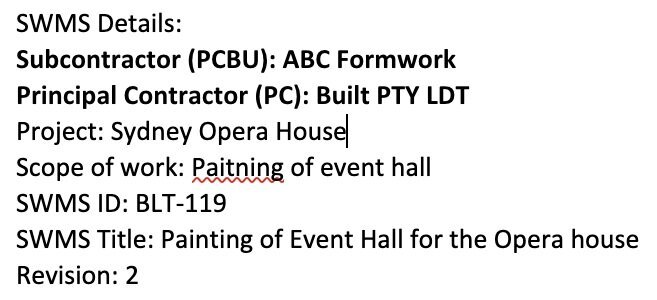Version 2.2 Released
New SWMS approval process update: We are continuing to update the new process which is soon to be released to principal contractor accounts which enables organisations to have stage-gate approvals for SWMS. In this release, we have made some changes to your feedback. In this release, any initial or final reviewers who are added to the SWMS after it has been activated are still able to review the SWMS. This will help the project team ensure that new employees who join still need to review SWMS which are already active.
Ability to search for deactivated workers: Feedback from users is that they want an easier way to search for deactivated workers in the worker search field. Search now supports this. The word “deactivated” will show next to workers’ names to show that they are deactivated.
Add SWMS ID in the business settings: In the business settings under the admin tab, any business units which are added will now show the “Business Unit ID” as part of the information displayed.
Monitor dashboard check box: You will now see two checkboxes on the monitor dashboard. “SWMS from my organisation” and “Others” This will help you quickly filter out SWMS that were created by you versus SWMS created by other PCBUs.
Default tile selected for the dashboard: In the main dashboard, the “Active” Button is now set to default. This will give you a clearer view of your SWMS.
Update to emails from simpliSWMS part 1: You will notice that emails now have more detail about the SWMS. As an example, the information below will be included on all emails to provide more information about the SWMS in email. Over time we will be updating all the emails to include these details.
Bug
Unable to lookup organisations with the ABR lookup: The ABR (Australian Business Registry) API lookup does not support looking up organisations that start with “For, Or, And, Of, Off”. We have made changes to work around this but we are dependant on the ABR to provide a fix for the issue.
Approval process flow missing feedback warning message: In the new approval process flow we were missing the feedback message which comes up advising the reviewer that there are still outstanding feedbacks that need to be actioned. This has been fixed in this release.
Remove archive/suspended dashboard and monitoring dashboard update 2: SWMS that are archived/suspended will no longer be included in the statistics of the Dashboard and Monitoring Dashboard
Decline button warning message missing in the approval process flow: We have updated the button to include a warning message: “Declining this SWMS will decline it on behalf of the whole review team”
Reject email showing "undefined" for revision and user name: Email has been updated to show the revision number.
Re-sizing screen on desktop crashing the platform: At times the app crashes or gives an error when resizing the window on a MacBook OS . This was due to the new Mac OS bigSur and has now been fixed.