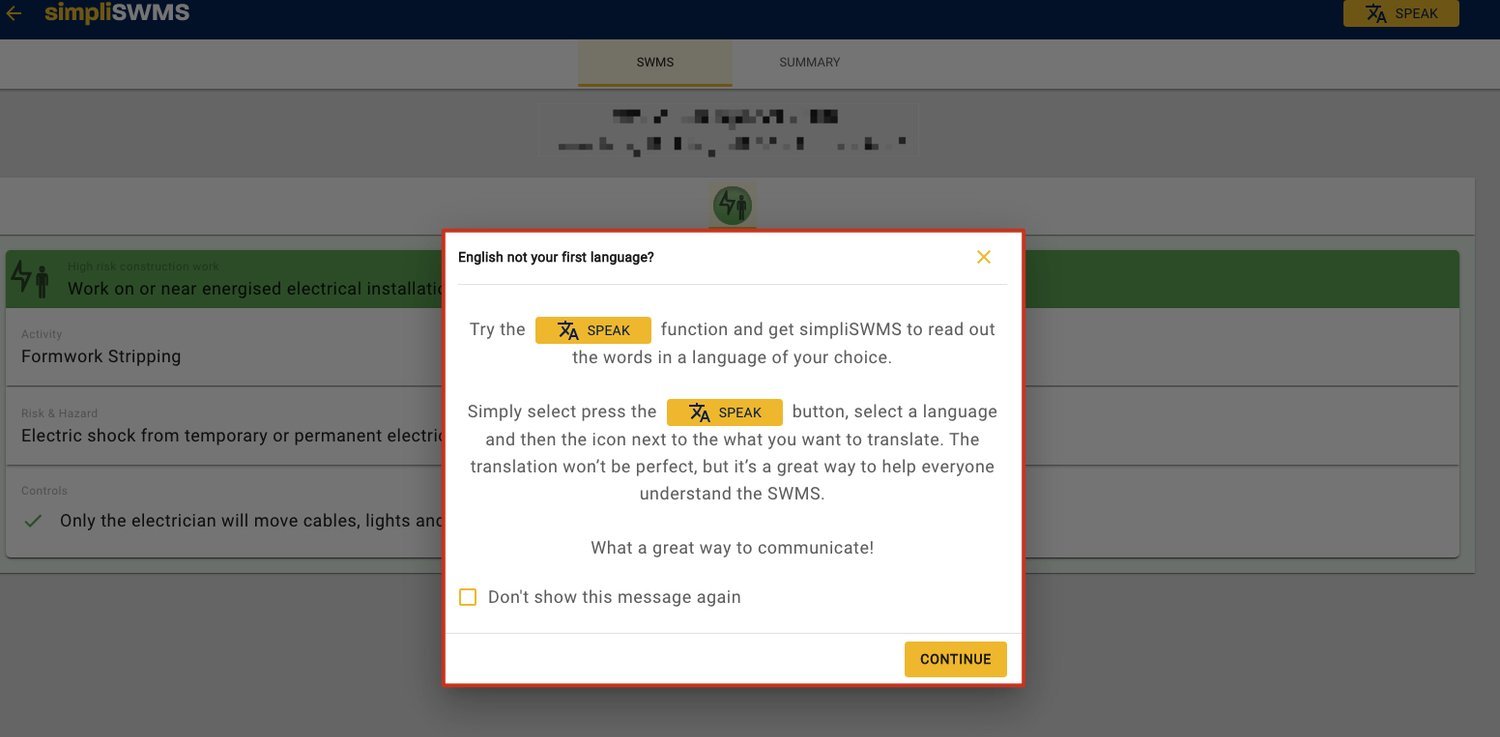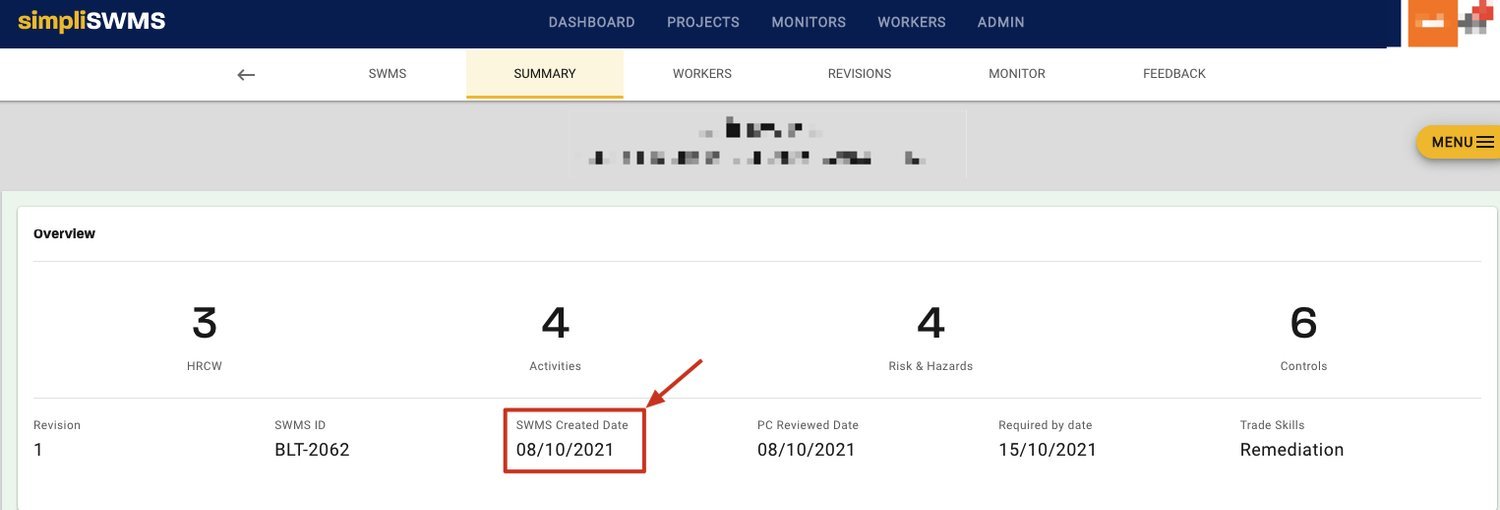Version 3.5 & 3.6 Released
Unable to resend SWMS (Safe Work Method Statements) to creators: When SWMS are declined by the PC, the PC users were not able to re-send the SWMS to the PCBU creators. This caused an issue in the event users did not receive the email or needed a follow-up. The resend button is now enabled so that users can resend the SWMS at any time.
English not your first language message: Feedback from the industry was that users were not aware of how they could translate the text of the SWMS to one of the top languages in the industry. Now on selected plans where Text to Voice is enabled the users will get the message below to remind them they can translate the text to voice.
SWMS reviewed date: On the SWMS summary or the PDF of the SWMS, you will now see a new field called “PC Reviewed Date”. This shows when the SWMS was been reviewed by the PC or reviewing user.
Design update on the user fields: The user fields in the previous version were taking up a lot of unnecessary space and were hard to view on a mobile device. We have updated the user interface to show the necessary details in this field and if the user wants to see more they can simply click on the field to do so.
Multiple security updates: At simpliSWMS we treat security with the utmost importance and continually update our servers and security protocols. In this release, we have made several updates and enhancements to increase security.
Signage Trade: We have added a new trade skill, “Signage”, with suggested content that has been gathered from the industry to help kick start SWMS for Signage scopes of work.
Bugs
Remove the “Pay by Card”: There used to be two buttons on the for on the sign-up confirmation page before selecting the type of plan- “Pay by Card” and “Continue”. We have removed the “Pay by Card” button to prevent confusion.
Date and time field on SWMS: The date and time fields on the SWMS were not aligned with users’ time zones. For example, Western Australia users would see timestamps representing the NSW time zone. This has been fixed.